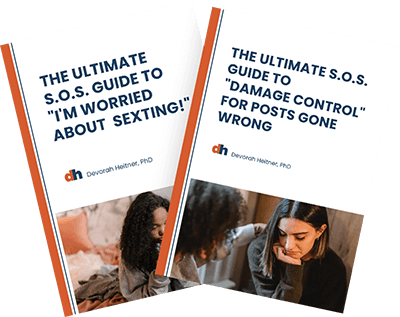“I need help with pandemic parenting. Or Remote School. So much screen time!”
“Other parents in this community have totally different technology rules!”
“The kids are going on break soon, will they be staring at their screens all week?”
“What should I do about phones at sleepovers?”
“Since the pandemic started, my son only sees friends on Fortnite. How much should I let him play?
It is the only thing he wants to do.”
“Kids use computers for remote school all day, then they want to do MORE screen time. Will they be OK? ”
“Should I let my kid have a YouTube Channel? What about Tik Tok?”
These are all valid concerns that I hear from parents and educators all the time in my talks and in workshops in my pandemic parenting talks and workshops to help families navigate remote school and pandemic screen time. Many parents and caregivers of a kid in the digital age share the same concerns, and so many families I talk with share an ideal of a balanced life with tech that is fun and educational, but also leaves plenty of time for unplugged activities. Just about every family is figuring out their approach to mentoring their kids with technology, or stressing out and avoiding it – so you are certainly not alone.
Some schools have implemented new phone rules where phones are only allowed from the time they get off the bus to head home and not at all at school. You might be wondering if this has to do with screen time or kids’ attentiveness during school hours. At other schools, less unstructured time like rides on the school bus or lunchtime can be trouble spots when things can go wrong with kids and tech. Parents have shared accounts with me of older kids showing younger ones inappropriate videos or kids feeling left out when some students have phones at recess and others don’t.
Sometimes a community-wide conversation with a clear process for listening and decision making is helpful. It’s easy to feel like other parents are judging us – either for providing our children with a brand new phone or for being too restrictive. Perhaps your child reports that a certain device or app is in widespread use among their friends, but you aren’t ready for that now (or possibly ever). Other parents’ choices can feel like pressure.
Hosting an Event (via Zoom or Hangouts) Can Be the Answer
The good news is that an event or workshop can be a place for parents who are overwhelmed by apps or struggling with their kids to share about the ups and downs. An organized event at school can be a safe space for parents to spark meaningful conversation and learn from one another.
These are all great reasons to consider hosting an event at your school about supporting and mentoring kids in the digital age. What your school needs will vary based on its particular digital landscape, the age(s) of the students, and any particular issues that might be happening at the school or in the community.
Considerations for Planning a Parent Event
Here are some tips to help you plan an event that’s right for your school:
- Do a survey.
Ask parents and teachers about their most significant challenges with screen time. Do they want to know more about how educational technology is used in the classroom? Do they have concerns about homework and screentime? Then review the results to consider the most appropriate topics of focus, keeping in mind the particular needs of the school.
- Decide if you should get the kids involved.
Based on what you learn about your school’s needs, consider whether or not this should be an event for both parents and kids. I recently facilitated an event where kids demonstrated apps they’re learning at school, which is a great way to model mentoring and answer questions about school-based tech. Kids will love teaching adults and it is great experience for them. Furthermore, parents are likely to show up to an event where students are featured!
- Find out (or raise) your budget.
Based on your school’s needs, could you pay a speaker, or does it make sense to plan an event such as a facilitated book discussion? Sometimes schools can work together to share the cost of a speaker. Businesses or nonprofits in your community may also be able to help. Some speakers can also offer professional development for teachers when they come to your town, so there may be a way for your parent organization pool funds with a department at your school to make it happen.
- What if you have no budget?
If the resources to bring in outside speakers and facilitators just aren’t there, consider having a parent or a school professional such as the school counselor or director of technology lead a discussion based on a book – or a workshop based on the responses to the survey. Many schools have led great discussions using Screenwise: Helping Kids Thrive and Survive in Their Digital World and the accompanying discussion guide.
- If you do pay a speaker, find a perfect fit.
If your school has the budget to hire a speaker, make sure they’re the right speaker for your school. Look for information on their area of expertise, what kinds of schools they speak at, and topics they’re known for speaking on. Has the speaker written a book on the subject relevant to the needs of your school? See if you can find video clips of the speaker in action to get a sense of their tone, storytelling, and teaching ability to make sure they’ll be well-received by the parents, students, and school staff.
Planning a Successful Event on Digital Citizenship for Kids
Once you have your date set, the event outlined, and your speaker secured (if you’ll have a speaker). Here’s what to do next to ensure a successful event:
- Pick a theme.
Choosing a single topic such as screen time after-school or supporting new phone users will help keep the conversation on track and offer attendees a clear reason to attend. You can consider reading a book about kids in the digital world such as Screenwise, or another book on kids and tech and then guide a discussion around key topics or even begin with an article as your anchor and then lead a discussion based on thoughts and implications for your school.
2. Set expectations.
Before the event, make sure everyone knows the details of the event. Will parents have time to ask questions? Will the event be more workshop style and everyone will have an opportunity to work through specific concerns with a guest expert or your facilitators? Whatever you decide, communicate this in advance so that everyone attending can walk into the event knowing how it will flow.
3. Plan the date and communicate early and often.
People are busy, so make sure to send an initial communication at least two weeks in advance followed by reminders a week before, a day before, and the day of the event. In your event communications, be sure to clearly communicate who will be there, the time, the location, and any other considerations such as childcare, or materials to read in advance.
4. Get ahead of deterrents.
Are there certain circumstances that might affect attendance of your event? If you can make it easy as possible for more people to attend your event, you’ll get a better turnout. If languages might present a barrier, be sure to provide translation. Also, be sure to that all communication about the event goes out in languages that are spoken in your school community. Consider the time of day, the day of the week, and (for when we’re doing in person events again) whether or not you should serve food or offer childcare. Sometimes, schools repeat events in the morning and evening for parents with different work schedules.
5. Choose a facilitator.
Even if you’ve hired a speaker, choose a facilitator from the school or parent community to introduce the speaker and guide the Q and A session. Make sure that person has a short intro they can read to introduce your speaker, and is ready to keep everyone moving along on time and deal with letting people in if they arrive late to the zoom, etc. The head of the parent association or principal or school counselor might be ideal for this role.
6. Compile resources for parents to access after the session.
Keep the momentum going long after your event by compiling additional resources for parents to dive into. You can curate a list with links to relevant articles, books, podcasts, or interviews to enjoy.
–
Once you focus on a theme, planning an event about screen time, pandemic parenting or raising kids in the digital age will be well worth the time and effort in bringing better understanding and knowledge of the issues and concerns facing our kids, parents, and educators when it comes to tech. Use the resources you have gathered to continue the conversation. You may want to have someone take notes on the event and share what they learned with the whole community. If you are doing the event via zoom, make sure you and the presenter know how to give them control of the screen, and that you have someone on hand to admit latecomers.
Good luck and happy planning!
You can schedule a time here to talk with me about working together.
Did you enjoy this article? You might like these too:
- Going Remote: Helping Kids Thrive with Distance Learning/Remote School
- Hold The Phone: 8 Signs Your Kid Isn’t Ready For a Phone
- 6 Ideas for Getting Through Pandemic Holidays and School Breaks
Hit the reset button on your family’s digital life!
Sign up below for 7 days of actionable strategies, right in your inbox.